How do I know if My Wi-Fi Has Been Hacked: Ways to Prevent It
In today's digital world, Wi-Fi is essential for connecting to the internet and staying connected to loved ones. However, Wi-Fi networks are also vulnerable to hacking. If a hacker gains access to your Wi-Fi network, they can steal your personal information, spy on your online activity, and even use your network to launch attacks on other devices.
Here are some signs that your Wi-Fi network may have been hacked:
- Slow internet speeds: If you notice that your internet speeds are much slower than usual, this could be a sign that someone else is using your network without your permission.
- Unrecognized devices or IP addresses connected to your network: You can check the list of devices connected to your network by logging into your router's admin interface. If you see any devices or IP addresses that you don't recognize, this is a red flag.
- Changed Wi-Fi password: If you're unable to log into your Wi-Fi network with your usual password, this means that someone else has changed it.
- Unusual software on your devices: If you notice any software or applications on your devices that you didn't install yourself, this could be a sign that a hacker has gained access to your network.
- Strange activity in your browser: If you try to visit a website and are automatically redirected to a different site, this could be a sign that your router's DNS settings have been changed by a hacker.
- Increased data usage: If you notice a sudden increase in your data usage, this could be a sign that someone else is using your network to download files or stream videos.
- Pop-up ads and malware: If you're seeing more pop-up ads than usual or if your devices are becoming infected with malware, this could be a sign that your network has been compromised.
If you notice any of these signs, it's important to take action immediately to protect your network and your devices. Here are a few steps you can take:
- Change your Wi-Fi password. Use a strong password that is difficult to guess. A strong password is at least 12 characters long and includes a mix of upper and lowercase letters, numbers, and symbols.
- Restart your router. This will clear any malicious traffic from your network.
- Update your router's firmware. Firmware updates often include security patches that can help to protect your router from known vulnerabilities.
- Scan your devices for malware. Use a reputable antivirus program to scan your devices for any malware that may have been installed by a hacker.
- Enable two-factor authentication (2FA) on your accounts. This will add an extra layer of security to your accounts, even if a hacker knows your password.
In addition to these steps, there are a few other things you can do to help prevent your Wi-Fi network from being hacked:
- Choose a strong encryption protocol. When setting up your Wi-Fi network, be sure to choose a strong encryption protocol, such as WPA2-AES. This will help to protect your data from being intercepted by hackers.
- Disable remote administration. Remote administration allows you to access your router's settings from anywhere in the world. However, it also makes your router more vulnerable to attack. If you don't need remote administration, it's best to disable it.
- Keep your router's firmware up to date. As mentioned above, firmware updates often include security patches that can help to protect your router from known vulnerabilities. Be sure to check for firmware updates regularly and install them as soon as they're available.
- Be careful about what networks you connect to. When you're in a public place, such as a coffee shop or airport, be careful about what Wi-Fi networks you connect to. Avoid connecting to networks with generic names or no password protection. If you must connect to a public Wi-Fi network, use a VPN to encrypt your traffic.
By following these tips, you can help protect your Wi-Fi network from being hacked and keep your personal information safe.
What to do if you think your Wi-Fi has been hacked
If you think your Wi-Fi network has been hacked, the first thing you should do is change your password. You should also restart your router and scan your devices for malware.
If you're not sure how to do any of these things, you can contact your internet service provider (ISP) for assistance. They may be able to help you to troubleshoot the problem and secure your network.
If you're concerned that your personal information may have been compromised, you should contact the major credit bureaus and place a fraud alert on your accounts. You should also monitor your credit reports for any suspicious activity.


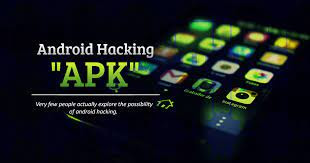

Comments