How Hackers Are Hacking Cell Phones with APK Files
Cell phones are an essential part of our lives, and we use them for everything from staying in touch with loved ones to managing our finances. However, cell phones are also vulnerable to attack, and hackers are constantly developing new ways to exploit these vulnerabilities.
One of the most common ways that hackers hack cell phones is through APK files. APK files are the installation packages for Android apps, and they can be downloaded from a variety of sources, including the official Google Play Store and third-party app stores.
Hackers can create malicious APK files that contain malware. When a user downloads and installs a malicious APK file, the malware can be installed on the user's phone without their knowledge or consent. Once the malware is installed, it can give the hacker control over the phone, allowing them to steal data, spy on the user, or even install other malware.
There are a number of ways that hackers can trick users into downloading and installing malicious APK files. One common method is to create fake apps that look like legitimate apps. For example, a hacker might create a fake version of a popular banking app or social media app. When a user searches for the app in the Google Play Store or a third-party app store, they might see the fake app listed. If the user downloads and installs the fake app, they will be installing malware on their phone.
Another way that hackers can trick users into downloading malicious APK files is through phishing attacks. In a phishing attack, the hacker sends the user an email or text message that appears to be from a legitimate source, such as a bank or social media company. The email or text message will contain a link to a malicious website or APK file. If the user clicks on the link and downloads the APK file, they will be installing malware on their phone.
Once a hacker has installed malware on a user's phone, they can use it to do a variety of things, including:
- Steal data, such as the user's contacts, messages, photos, and financial information
- Spy on the user, such as by tracking their location, recording their calls, and monitoring their online activity
- Install other malware on the phone
- Use the phone to launch attacks against other devices
How to protect your cell phone from APK file attacks
There are a number of things that you can do to protect your cell phone from APK file attacks:
- Only download apps from trusted sources, such as the official Google Play Store or the app store of your device manufacturer.
- Be careful about clicking on links in emails and text messages, even if they appear to be from legitimate sources.
- Keep your phone's operating system and apps up to date. Software updates often include security patches that can help to protect your phone from known vulnerabilities.
- Use a mobile security app to scan your phone for malware.
How to know if your cell phone has been hacked
There are a number of signs that may indicate that your cell phone has been hacked:
- Your phone's battery is draining faster than usual.
- Your phone is running slower than usual.
- You see apps on your phone that you didn't install.
- You receive pop-up ads or messages that you didn't request.
- Your phone's data usage is higher than usual.
- Your phone is overheating.
If you notice any of these signs, you should scan your phone for malware using a mobile security app. If the scan finds any malware, you should remove it immediately.
What to do if your cell phone has been hacked
If you think that your cell phone has been hacked, there are a few things that you can do:
- Change your passwords for all of your online accounts, especially your email and banking accounts.
- Back up your data and then factory reset your phone. This will erase all of the data on your phone, including the malware.
- Contact your mobile carrier and let them know that your phone has been hacked. They may be able to help you to protect your account and prevent further damage.
Conclusion
Hackers are constantly developing new ways to hack cell phones, and APK files are one of the most common ways that they do this. By following the tips above, you can help to protect your cell phone from APK file attacks.
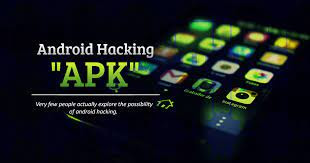


Comments